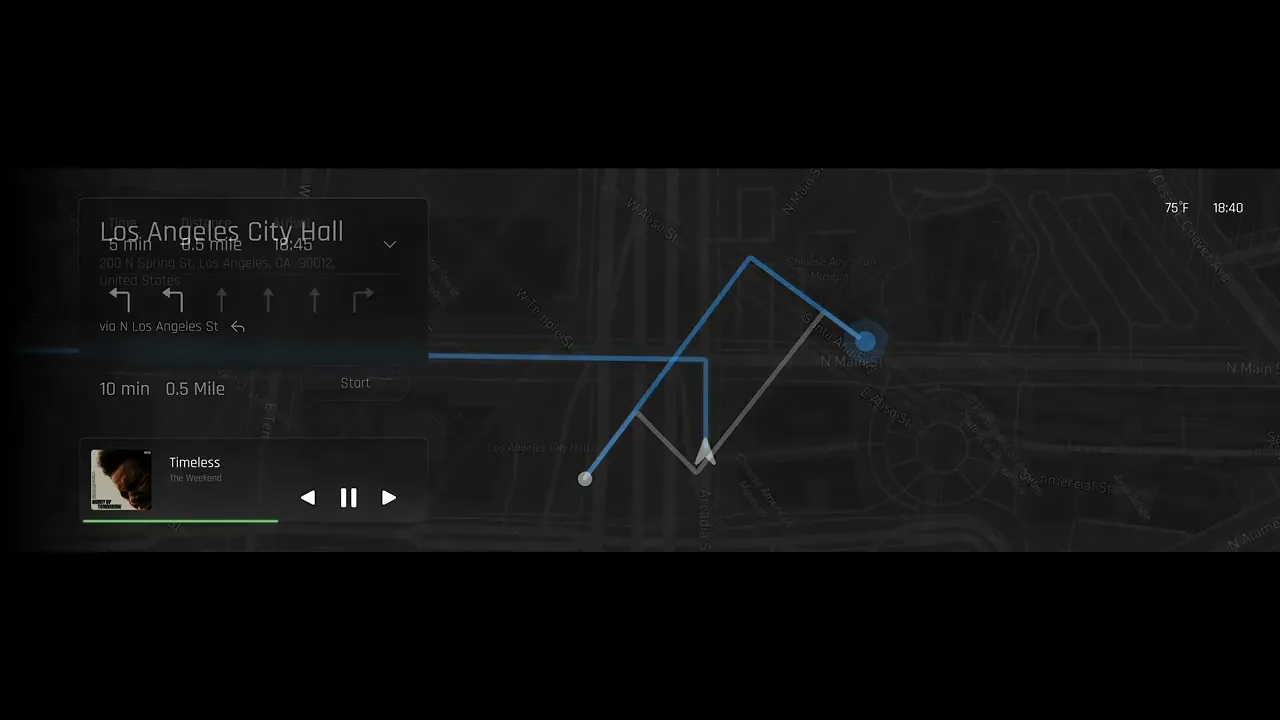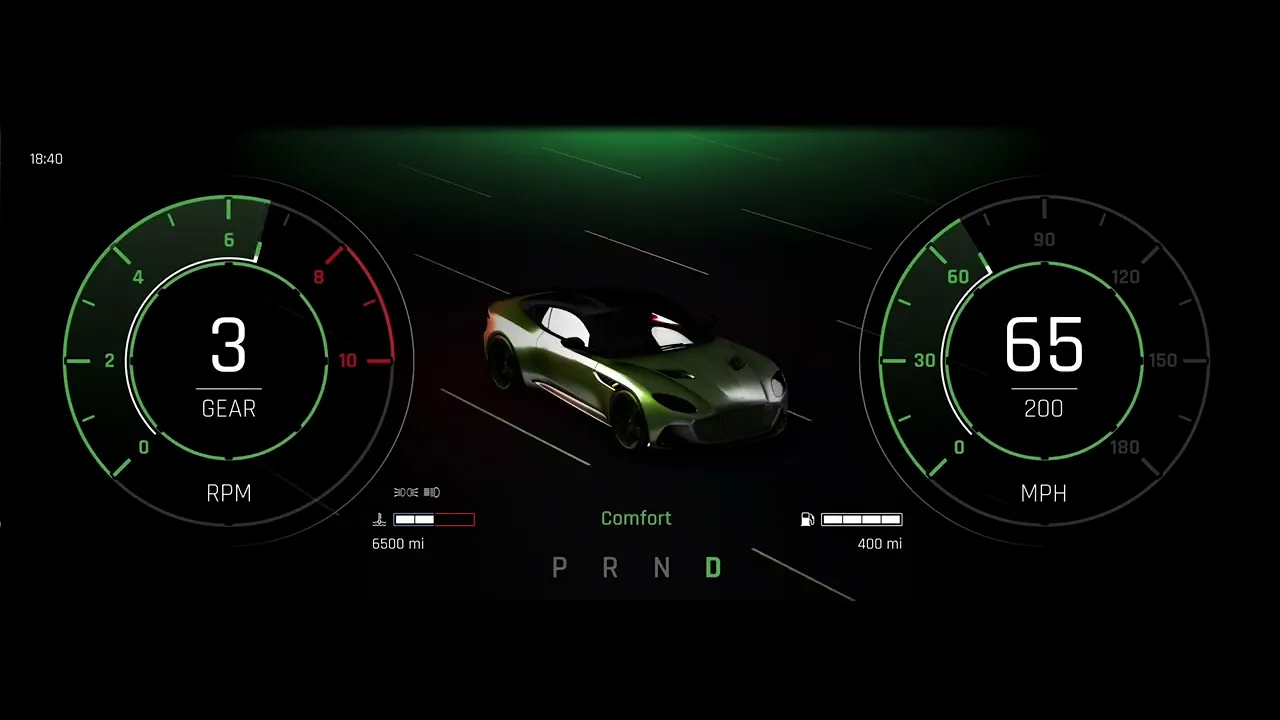Drive mode transitions lack UX clarity and feedback
Inconsistent ergonomics between GT and Track modes
Limited personalization for driver profiles and behaviors
Visual overload in cluster during high-performance scenarios




User Research
To better customize our designs. We interviewed a number of Aston Martin owners. We also created some persona and subsequent User Journey Maps

VALENCE
Final Product
The final prototype integrates the physical steering wheel, digital dashboard, and central UI into a cohesive setup—housed within a custom-built interior rig that simulates the in-car environment.
Track Mode Interface
Prompts seat adjustment on entry, then displays lap times, track map, and car data during driving. After the race, it shows best lap, ranking, and suggestions for improvement.
Mode Sync Display
When the user rotates the mode selector on the steering wheel, the central UI responds with visual transitions—clearly reflecting the selected mode (GT, Sport, or Track) for better feedback.
Intuitive Navigation
Users can tap the map widget on the home screen to enter navigation mode. Turn-by-turn directions and media info appear as floating components on the interface.
Dynamic Environment
The UI environment built in UE5, shifts with time of day and location, showing different scenes like a villa or city. Camera angles also change based on the car’s status for immersive experience.
Central Display
From navigation to performance settings, the Central UI is where information, control, and experience come together—bringing Aston Martin’s luxury and intelligence to the driver’s fingertips.
Steering Wheel Feature
Central Display Feature
Interview
Persona
Interview Insight
This custom-designed steering wheel, 3D printed as a physical prototype, is built to bridge the elegance of grand touring with the raw precision of track driving. It serves as the driver’s primary point of contact—both physically and interactively—with the vehicle’s digital system.
The Central Display serves as the main hub of communication between the driver and the vehicle. Designed to be intuitive and immersive, it allows users to control key functions, access driving modes, and receive feedback from the car in real time.
This project aims to reimagine the user experience of Aston Martin, blending the marque’s heritage of refined British craftsmanship with the evolving expectations of a 2035 driver through a next-generation HMI system.
New HMI for
Aston Martin
Dashboard
The dashboard is one of the most frequently used interfaces by users while driving, so we enhanced the interface and added more features, including the display of different information when switching between the 3 different modes
The dashboard is designed to adapt seamlessly to different driving scenarios. Users can switch between GT Mode, Sport Mode, and Track Mode, with each mode offering a uniquely tailored interface that matches the needs of the moment



GT Mode
In GT Mode, the dashboard is designed to prioritize a comfortable, intuitive driving experience for daily use.
GT Feature
Real-Time 3D Preview
t the center of the dashboard is a real-time 3D model of the vehicle, which reflects the car’s status and driving behavior. Road detection and assistance functions are also available

Driving Information Layout
Core performance data such as RPM, speed, and gear are displayed clearly on both sides of the screen—structured for glanceable, real-time understanding while maintaining a clean visual hierarchy.

Integrated Media & Navigation Widget
A dedicated widget at the top shows the current music playback. When navigation is active, it automatically switches to turn-by-turn prompts, ensuring the driver gets essential guidance without distraction.

Sport Mode
Sport Feature
Sport Mode is designed to heighten driver engagement and responsiveness, emphasizing performance-oriented feedback and visual energy.

Performance-Focused
To help users stay connected with the vehicle’s dynamics, the RPM bar is prominently enlarged across the top of the dashboard—making engine behavior more visible and readable during spirited driving.

Driving Metrics
Speed, gear, and driving stats remain clearly presented, while the 3D car model and road visualization keep the interface immersive without distraction.

Track Mode
Track Mode is engineered for competitive driving, where every detail matters and distractions are minimized.

Fully engage
To elevate the track experience, all non-essential visual elements are removed—leaving only the most critical racing data. This allows drivers to stay fully engaged and focused at high speed.

Track Feature
Performance Feedback
At the core of the interface is an oversized gear display, paired with a circular RPM indicator inspired by real GT3 race cars. This layout mimics professional racing environments, allowing drivers to monitor engine behavior and shift timing instantly.

Real-Time Tire Temperature
Each corner of the dashboard shows individual tire temperatures, helping the driver assess grip and balance in real time—critical for high-speed cornering and consistent lap times.

Steering Wheel
A 3D-printed steering wheel that blends luxury and performance—designed for both long-distance comfort and precise control on the track, while enabling direct interaction with the car’s digital systems.